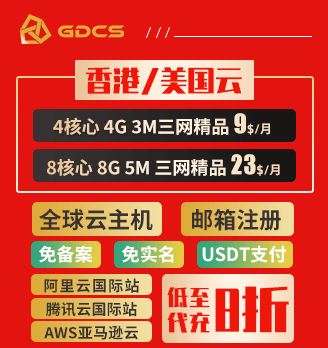一般我们从WordPress后台获取的主题中,功能是比较少的,因为优质的主题一般都会需要付费。不过蜗牛也是比较喜欢获取简单的主题,然后加一些功能基本上可以实现基本的网站要求,本身网站是用来做内容的,并不是用来好看和丰富功能花哨的。
一般的主题中没有自带相关内容的功能,我们需要通过插件或者自己修改代码实现,使用插件一般会用到WordPress Related Posts插件,后台可以搜索和下载安装。蜗牛这里搜索到无需插件即可用代码实现的相关文章调用,也是通过TAG关键字匹配信息的。
第一、代码部分
<h3>这几篇文章你可能也喜欢:</h3>
<ul class=\”related_posts\”>
<?php
$post_num = 10;
$exclude_id = $post->ID;
$posttags = get_the_tags(); $i = 0;
if ( $posttags ) {
$tags = \’\’; foreach ( $posttags as $tag ) $tags .= $tag->term_id . \’,\’;
$args = array(
\’post_status\’ => \’publish\’,
\’tag__in\’ => explode(\’,\’, $tags),
\’post__not_in\’ => explode(\’,\’, $exclude_id),
\’caller_get_posts\’ => 1,
\’orderby\’ => \’comment_date\’,
\’posts_per_page\’ => $post_num,
);
query_posts($args);
while( have_posts() ) { the_post(); ?>
<li><a rel=\”bookmark\” href=\”<?php the_permalink(); ?>\” title=\”<?php the_title(); ?>\” target=\”_blank\”><?php the_title(); ?></a></li>
<?php
$exclude_id .= \’,\’ . $post->ID; $i ++;
} wp_reset_query();
}
if ( $i < $post_num ) {
$cats = \’\’; foreach ( get_the_category() as $cat ) $cats .= $cat->cat_ID . \’,\’;
$args = array(
\’category__in\’ => explode(\’,\’, $cats),
\’post__not_in\’ => explode(\’,\’, $exclude_id),
\’caller_get_posts\’ => 1,
\’orderby\’ => \’comment_date\’,
\’posts_per_page\’ => $post_num – $i
);
query_posts($args);
while( have_posts() ) { the_post(); ?>
<li><a rel=\”bookmark\” href=\”<?php the_permalink(); ?>\” title=\”<?php the_title(); ?>\” target=\”_blank\”><?php the_title(); ?></a></li>
<?php $i++;
} wp_reset_query();
}
if ( $i == 0 ) echo \'<li>没有相关文章!</li>\’;
?>
</ul>
红色部分数字10表示调用10篇,我们可以根据实际调整。将代码丢到需要的相关文章位置模板中。
第二、调整 样式
我们可以根据实际的页面调整和添加 .related_posts 样式,包括行距等问题。
 蜗牛789
蜗牛789